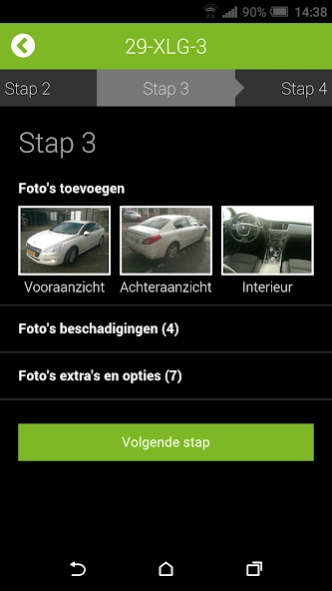Auto Inspectie 1.8.15
Free Version
Publisher Description
Auto Inspectie - Easily and quickly your own professional inspection report!
Easily and quickly your own professional inspection report for, among others:
- Valuation
- Sale
- Driver change
- End of contract.
The ideal app for visualizing the condition of a vehicle and drawing up a professional inspection report. With this app you can easily inspect your vehicle(s) according to a uniform intake protocol. The inspection method and the app have been used since 2009 by Autoinspectie.nl - 'your independent expert in inspection and valuation'.
The Inspection Report can be used for various purposes, as a leasing company, fleet owner, rental company, insurance company, importer and/or car company, you can think of end of contract and mid-term inspection, damage and recalculation and inspection for fleet management and/or sale.
After sending the data and photos, you can complete the description of the vehicle on the inspection platform of Autoinspectie.nl. From this platform you can easily finalize the reports of your inspected vehicles, manage them (archive), print out various inspection reports in PDF format (calculation, issue, sale) and possibly offer them via a sales channel such as Autoveiling.nl. After you have made it final, the report can be requested by all your relations via Autoinspectie.nl by means of entering the registration number and/or reference code.
To use the app, you must have a free account at Autoinspectie.nl. For more information call +31 (0) 88 7740400 or e-mail info@autoinspectie.nl.
About Auto Inspectie
Auto Inspectie is a free app for Android published in the PIMS & Calendars list of apps, part of Business.
The company that develops Auto Inspectie is Autoinspectie Nederland B.V.. The latest version released by its developer is 1.8.15.
To install Auto Inspectie on your Android device, just click the green Continue To App button above to start the installation process. The app is listed on our website since 2023-06-30 and was downloaded 0 times. We have already checked if the download link is safe, however for your own protection we recommend that you scan the downloaded app with your antivirus. Your antivirus may detect the Auto Inspectie as malware as malware if the download link to nl.autoit.autoinspectie is broken.
How to install Auto Inspectie on your Android device:
- Click on the Continue To App button on our website. This will redirect you to Google Play.
- Once the Auto Inspectie is shown in the Google Play listing of your Android device, you can start its download and installation. Tap on the Install button located below the search bar and to the right of the app icon.
- A pop-up window with the permissions required by Auto Inspectie will be shown. Click on Accept to continue the process.
- Auto Inspectie will be downloaded onto your device, displaying a progress. Once the download completes, the installation will start and you'll get a notification after the installation is finished.